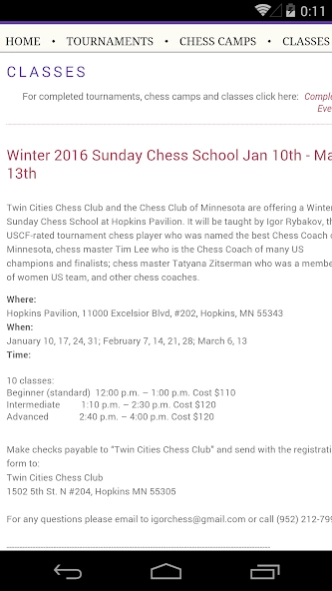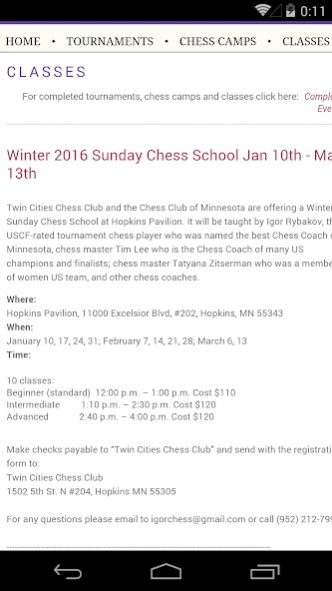Twin Cities Chess Club 1.0.0
Free Version
Publisher Description
Twin Cities Chess Club - Twin Cities Chess Club of Minnesota: Tournaments, Chess Camps, Classes and more!
Stay in touch and have all the latest news about the Twin Cities Chess Club of Minnesota events at your fingertips! The information about all upcoming Events, Tournaments, Chess Camps and Classes are now available on your mobile device! Events are held in Minneapolis - St. Paul as well as in Greater Minnesota areas
We will see you at the Club!
More about the Twin Cities Chess Club:
Twin Cities Chess Club (TCCC) is an organization dedicated to meeting the needs of today's chess students. It was started in an effort to foster better relationships between existing chess coaches and the students taking their classes. We feel that not enough connections are being made between the two groups.
Do you like chess and are proud of it? Then we suggest you stop by and share your story or tell us how we could help you to improve. We are planning to organize weekly meetings and tournaments for school age students and would like to learn about your interest and opinion.
For more questions about our club please call Igor Rybakov at 952-212-7999 (email igorchess@gmail.com), Irina at 952-457-4800 (email at tcchessclub@gmail.com) or visit our web site at
http://www.twincitieschessclub.com
For technical questions please contact the publisher:
CompaNova LLC at tccc@companova.com or visit the web site at http://www.companova.com
About Twin Cities Chess Club
Twin Cities Chess Club is a free app for Android published in the Office Suites & Tools list of apps, part of Business.
The company that develops Twin Cities Chess Club is CompaNova LLC. The latest version released by its developer is 1.0.0.
To install Twin Cities Chess Club on your Android device, just click the green Continue To App button above to start the installation process. The app is listed on our website since 2015-12-30 and was downloaded 2 times. We have already checked if the download link is safe, however for your own protection we recommend that you scan the downloaded app with your antivirus. Your antivirus may detect the Twin Cities Chess Club as malware as malware if the download link to com.twincitieschessclub.www is broken.
How to install Twin Cities Chess Club on your Android device:
- Click on the Continue To App button on our website. This will redirect you to Google Play.
- Once the Twin Cities Chess Club is shown in the Google Play listing of your Android device, you can start its download and installation. Tap on the Install button located below the search bar and to the right of the app icon.
- A pop-up window with the permissions required by Twin Cities Chess Club will be shown. Click on Accept to continue the process.
- Twin Cities Chess Club will be downloaded onto your device, displaying a progress. Once the download completes, the installation will start and you'll get a notification after the installation is finished.